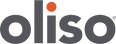Smart & Project Irons
Can I turn the Auto-Lift System off so the iron doesn’t lift up and down?
Yes only on the first generation Smart Irons (TG800, TG1050, TG1100, TG1200, TG1250 or TG1600 models) and only as a delay. It is possible to delay the auto-lift system, if you move the switch on the back of the iron to off, the iron will operate like a standard iron. However, if the iron is left in the horizontal position for more than 30 seconds (TG1050 & TG1100) or 3 minutes (TG1600), the legs will extend effectively raising the iron, to keep the soleplate from burning your fabric or ironing surface. Turn on the auto-lift system by moving the switch back to on. There is no Auto-lift system on the Project Irons and there is no auto-lift delay system on the TG1600Pro+ models.
Do I need to push down on the handle for the iron to lower?
No. You do not need to push down on the iron for it to lower. Simply touch the top or bottom of the handle and the sensors will sense your hand and lower the iron automatically. As soon as you release the handle, the iron will automatically rise up.
Does the Oliso Smart Iron have an auto shut-off feature?
Yes. There are 4 different situations where the Oliso© Steam Iron will activate the auto shut-off feature for added safety. Please see below for more details.
TG-1050/TG-1100:
Horizontal Position with the i-Touch ON
Heat will shut off if left untouched for 8 minutes.
Vertical Position with the i-Touch ON
Heat will shut off if left untouched for 8 minutes.
Tilted Position with iTouch ON or OFF
Heat will shut off if left untouched for 30 seconds.
Horizontal/Vertical Position with iTouch OFF
Legs will extend if left untouched for 30 seconds, and heat will turn off after 1 minute.
TG-1600 & TG1600PRO+:
Horizontal Position with the iTouch ON (if included)
Heat will shut off if left untouched for 30 minutes.
Vertical Position with the iTouch ON
Heat will shut off if left untouched for 30 minutes.
Tilted Position with iTouch ON or OFF
Heat will shut off if left untouched for 30 seconds.
Horizontal/ Vertical Position with iTouch OFF
Legs will extend if left untouched for 3 minutes, and heat will turn off after 30 minutes.
Note: in all cases, the time is reset every time the user touches the handle.
Even though there is an auto shut-off on the Smart Irons, should I still manually turn off the iron?
Yes. Always turn the variable steam selector to off (all the way to the left) and the temperature setting to off (all the way counter-clockwise if looking at the iron from the front). Never leave an iron plugged into the electrical outlet without supervision, follow all safety instructions.
How do I add water to the Oliso Smart Iron?
Unplug the iron and if needed let it cool. Leave the iron in a horizontal position and open the side fill port. The side fill port makes it easy to add water to the tank with the included fill cup or directly from a water bottle or a faucet. Just be sure to not have the iron plugged into an electrical outlet.
How Do I Clean The Soleplate?
We recommend using a hot-iron soleplate cleaner. Faultless (the same company who makes starch) sells a great hot-iron cleaner.
How do I perform a self-clean operation on the iron?
The internal steam chamber in the soleplate may have mineral deposits over time, depending on the hardness of your water. You can flush out the mineral buildup by repeatedly pressing the Steam Burst button until water begins to drip heavily out of the bottom of the soleplate. You may want to do this over a sink or drain. The iron should be hot when you do this so that any excess water can quickly evaporate. Take all precautions to prevent burns and do not submerse the iron in a wet sink.
How do I return or exchange my Smart Iron?
Please contact our customer service department by calling 1-800-899-5157, chatting or e-mailing us at customerservice@oliso.com and we will review your case, get you started if you are still within our 30-day return policy or begin a warranty / repair claim. We will also help with any other queries you may have.
How does the touch activated handle work?
The touch activated handle is part of the Auto-Lift System™. The handle senses your hand as soon as you touch the top or the bottom, commanding a powerful micro-motor to lower the iron. Any time you let go of the handle, the legs will automatically raise the iron to protect your fabric.
How long is the smart iron warranty?
Most Oliso products have a warranty good for one full year (12 months). OlisoPro branded products come with a 2 or 3 year warranty (based on the model). The limited warranty covers all defects due to manufacturing. Also, people who register their purchase, by mail or online, get a 3-month warranty extension, making it valid for 15 months. See instruction manual and registration card of product for details.
How much does the iron weigh?
The Smart Iron weighs about 3.7 lbs (empty).
How much water does the water tank hold?
The Smart Iron water tank holds about 12 ounces of water (filled to the max fill line); making refilling less frequent.
What is the differences in the soleplates?
TG1050 is stainless with a shiny finish
TG1100 and TG1600 have a chromium beadblast process on the stainless surface. This non-directional textured surface enables an effortless glide, increased durability and scratch resistance
TG1100 has more steam holes / expanded steam hole for steam
TG1600 has larger flat space for pressing, more for Pro group (sewer, quilter). Still has the same amount/power of steam as the TG1100
The TG1600PRO+ & M2PRO have a diamond ceramic soleplate for maximum durability and glideability.
What kind of water should I use?
Oliso recommends plain tap water. If you have very hard water, mix ½ tap water with ½ distilled water. Alternatively, bottled drinking water can be used. NEVER use 100% distilled water. Always empty your water tank between ironing sessions.
Why does Oliso not recommend 100% distilled water?
Distilled water is so clean it will actually remove minerals from the metals inside the iron causing premature leakage.
Will My Oliso Iron Cause Power Surges?
To achieve faster heating times, Oliso steam irons are rated 1600-1800 watts and 120-125 AC volts, which is at the upper-end of U.S. electrical power/amp ratings. To prevent power surges, we recommend that you avoid plugging the iron into outlets used for other appliances like TVs or lighting, which can overload your wall circuits. If the problem persists, it would be electrical in nature and beyond our control.
Will the lifters get hot and burn the fabric?
No. The lifters are part of the Auto-Lift System™. They are made of heat-resistant polymers that stay cool, even when the soleplate is hot.
Will the lifters snag the fabric?
No. The lifters will not snag the fabric because they recede completely into the soleplate when the iron is in use.
Pressing Gear - wool mats, ironing board covers, carry bags
Are felt pressing mats good hot rests when ironing?
No. Felt Pressing Mats are not hot iron rests. Wool is a natural fiber and will scorch with prolonged exposure to a hot iron, this includes an auto-lift iron in the raised position. Reduce the heat or use a silicone iron rest when leaving a hot iron in one place for an extended period of time. Felt mats are porous, allowing steam and heat to pass through, so always place mats on a suitable heat and moisture resistant surface during use. Also, never leave the iron unattended and plugged into the wall outlet. Supervision & care must be taken when operating the iron.
Can I put the iron in the carry bag when hot?
No. Be sure to unplug the iron and let the iron cool for 15 to 20 minutes or more before storing the iron away. The material of the carry bag is polyester felt, so there is a chance it could damage it or harm yourself.
Can I decorate my carry bag?
Yes, feel free to customize, embellish and decorate your carry bag the way you want. Of course be sure to not insert sharp or metallic items so as to prevent scuffing on the iron you are trying to store and protect.
Vacuum Sealer
Can I cook or reheat in the Vac-Snap™ bag?
Vac-Snap™ bags are made of durable, multi-layered material. So do feel free to heat your food in boiling water or in the microwave. For the microwave, you may wish to open the zipper-top a little to allow steam to escape. Heating softens the bag material such that it cannot be reused for vacuum sealing.
Can I Use Any Zipper-Top Bag?
The Oliso Vacuum Sealer works exclusively with its own zipper top bags. Traditional zipper top bags are designed to contain food, not to create an airtight, vacuumed environment. Vac-Snap and Pantry bags, on the other hand, are designed for vacuum sealing and long-term preservation. Among their unique features, they are specially textured on the inside to help facilitate air removal, they are multi-layered to lock out air and odors after sealing, and they are heavy-duty to handle heat sealing and repeated uses. Each of the Oliso Vacuum Sealer quart-size bags can be vacuum-sealed and reused 12 or more times, and the gallon-sized bags can be vacuum-sealed and reused 20 or more times each. Because of the valve, the pantry bags are infinitely reusable if used properly.
Can I use the Mason jar Freshkeeper when the contents to be vacuum sealed are hot?
The contents of the jar should be cold or at room temperature to avoid steam vapors entering into the Flexi-tube.
Do I need to use the circle guides, or can I seal anywhere on the bag?
We encourage people to use the circle guides in order to ensure success each & every time you seal. That said, you can go all around the perimeter of the bag (except along the zipper-top), so long as you do not overlap seals.
How do I clean the Oliso Vacuum Sealer Vac-Snap™ bags?
The best way to clean your bags is with a sponge & soapy water. Please note we like to err on the side of caution, so we advise you not reuse bags that have contained raw meat, poultry or fish.
How do I know when the vacuum sealer is done vacuuming?
After you slide a Vac-Snap™ bag up to the line in the Oliso Vacuum Sealer, it will automatically vacuum and seal the bag. The unit will stop on its own. You will know when it is done because the vacuuming sound will stop and the vacuum sealer panel will signal with lights. One the light next to Done turns red, you can remove the bag.
How do I vacuum seal softer foods that can be easily crushed?
Oliso Vacuum Sealers are not recommended for use on such soft items (in their original state), as these items will be crushed.
There are two ways to vacuum fragile foods. (1) Par-freeze these items in an unzipped vac-snap bag for 15-25 minutes. Check the food to ensure it is semi-solid. Use the zip-disc to close the bag and proceed to sealing. (2) Place the fragile item in a Tupperware container with the lid on, but not sealed, so the food does not get squashed. Keep in mind that if the Tupperware is sealed, the vacuum may not reach the food inside. (3) Press stop before the food gets crushed.
How Does The Oliso Vacuum Sealer Work?
With a Vac-Snap Bag
The OlisoVacuum Sealer works by creating a small hole in the bag and then vacuuming out the air from that hole. Once the air is removed, the Vacuum Sealer automatically creates a heat seal ring around the hole to prevent air from re-entering. Each time you vacuum seal, you’ll want to use a new circle on the Vac-Snap™ bag.
With the Flexi Tube
The flat end of the hose attaches to the Oliso Vacuum Sealer and the other end attaches to the accessory.
How many times can I reuse the Vac-Snap™ bags?
There are circles on our bags to guide how many times you use them – we suggest 10 uses on the 1-quart bags, and 12 uses on the 1-gallon bags. However you can use them even more if you go between the circles – just make sure you don’t overlap seals, because overlapping won’t let you vacuum. Please note we like to err on the side of caution, so we advise you not reuse bags that have contained raw meat, poultry or fish.
In which environments are the bags safe?
Vac-Snap™
Vac-Snap™ bags are suitable for multiple uses at room temperature and in the refrigerator, freezer, and dishwasher. They are 1-time microwave and 1-time simmer safe.
Pantry
Pantry bags are NOT suitable for use in the refrigerator, freezer or for simmering, primarily due to concerns over the longevity of the valve when put under those conditions. It is possible that for a brief period of time, or one-time use it could work in these conditions. The pantry bags are best suited for dry, non-refrigerated goods.
What are the Vac-Snap™ bags made of?
They are multi-layers of nylon and polyethylene. The zipper is made of polyethylene. They are US FDA-approved for food storage and food heating.
What Can I Vacuum Seal?
The top U.S. uses are for coffee beans, nuts, cheeses, meats, and leftovers. The beauty of the Oliso Vacuum Sealer system is that it allows easy, repeated access to foods, whereas traditional vacuum sealers have been used for fewer items because of their limited accessibility.
You can vacuum seal just about anything you want to keep fresher longer. The Oliso Vacuum Sealer was designed first & foremost for solid foods; however, it also does a great job preserving other valuable items, from silvers (no air means no tarnishing) to silks (no moisture, no pests, no problem). For use with wet foods and liquids, we recommend wrapping the moist item in shrink wrap, applying light pressure to the lid during the seal cycle and/or vacuuming multiple times in the exact same location. Works with vac-snap bags, pantry bags, bottle stoppers and mason jar attachments.
What level of vacuum does the Oliso Vacuum Sealer pull?
About 1/2 an atmosphere (18″ Hg) (pressure about 20 feet underwater) or higher.
Why shouldn’t Green Beans, Garbanzo Beans and Bananas be vacuumed Sealed?
These vegetables are known as off-gas vegetables. This means that they naturally give off gas after they are picked. When they are vacuum sealed, the gas will cause the bag to expand giving the impression that the bag has failed, that is why they are not recommended for vacuum sealing.
SmartHub
Can I use the Smart Top as a traditional slow cooker or Deep Fat Fryer?
– To answer the first part of the question, yes you can use this as a slow cooker. You will have to modify the recipe from the standard and make sure there is plenty of liquid in the cooker to detect an accurate temperature. The liquid level should be at the minimum fill line indicated on the pan.
– To answer the second part of the question, no you can not use this as a deep fat fryer, as the safeguards necessary to ensure the user does not
How Long Is The Standard Warranty?
All Oliso brand products are 1 year.
Some Oliso products as indicated have a 3 year warranty. This includes TG1600, TG1600PRO+, M2PRO & VS97A.
How to avoid overcooking your food with The Oliso SmartHub?
Be sure to use the ‘spacer plate’ and rack provided with your Smart Top. The spacer plate helps shield excess heat from warming the food too quickly, which might cause some cases of over-done. This is especially true when Sous Vide poaching eggs, as the egg will sink and remain on the bottom where the heat from the induction will warm up the surface hotter than the water surrounding it. The rack is also helpful in making sure that different foods do not touch each other causing some cases of under-doneness. Also make sure that the water level is filled to the ‘max’ line, as this will ensure the best result is consistently met.
I am using my thermometer and the temperature it reads is different from the SmartHub?
Every cooker and thermometer has their own personality and calibration. If you are using a simple meat thermometer the tolerances are such that it might be off compared to a scientifically calibrated thermocouple. The best thing to do is to safely experiment with your recipe for your required doneness and liking. As long as the green indicator is glowing for the majority of your cooking time, you are cooking according to a trusted recipe, and there have been no power disruptions, you should be alright. In addition, run the unit in calibration mode to make sure that the unit can reach boiling temperatures. You do this by filling the SmartTop up with water to the ‘max’ line and then press the ‘up’ and ‘down’ arrows within the first 3 seconds of plugging the unit in. Then wait until the bath reaches 100℃, when it does get to 100℃ on the display, press the start button. Please note this calibration mode will not be effective in areas with high elevations where the boiling of water does not occur at 100℃.
Is The SmartHub + Top dishwashable?
Smart Top, engineered to withstand the dish washer, but hand washing highly recommended.
Induction base, no.
My food item smells bad after Sous Vide cooking, what should I do?
When in doubt, throw it out! It is very important in Sous Vide cooking to select the freshest ingredients and handle the food item at the safe levels instructed by the USDA. Be sure to also abide by the recipe’s instructions for cooking time and temperature.
There is a mild smell of plastic when I first am using the machine?
Do not worry, this is normal. The new coils have some coating which when activated under high heat for the first few uses emit an odor. This is normal and nothing to worry about. Just make sure to open windows or use an exhaust fan when using for the first few times.
What are pans recommended for searing in Induction mode?
The best searing pans are cast iron for induction cooktops, but be aware that you must continually move the pan around during cooking to avoid performance problems, and it is always good to let the cooking surface cool between severe searing situations. Aluminum induction-ready pans with a stainless-steel bottom works in all cases, when heavy-duty cooking scenarios are needed.
Please note that pans with an enamel coating are not the best with any searing in induction cooking because the glaze can have the tendency to shatter if left on the hottest power setting or is left unattended for too long without food cooking on the surface.
What is the best way to get the best sear?
The best way to sear is to begin heating your induction-ready pan on the power level 8 setting with a thin layer of oil and within the first 3 to 5 minutes drop your patted-dry food item onto the hot pan. Begin gently moving the pan around, the cooking surface and flip the food item when it begins to not stick (about 30 seconds to a minute). Then finish it off for another 1 to 2 minutes. Turn the cooker off to allow the Smart Hub’s internals to cool and the pan to rest. If you are searing more food, it is ok to continue cooking, but just be careful not to leave the pan for a long period of time (~10 minutes) before placing the food item to sear. This could lead to less than desirable results or if using a super heavy-duty cast iron pan, the unit might overheat. Just be sure to carefully move the pan around when cooking and you should be ok.
Why does timer not shut the unit off while cooking sous vide?
Think of it like a refrigerator. When the power goes out, you need to rescue the food before the it goes bad. With a sous vide appliance, it’s the same way, if it were to power off, you would have to immediately ‘rescue’ your food before it goes bad. Because there is no danger in ‘over refrigerating’, it is fine to leave the food inside for longer than the timer, as food does not overcook immediately.
Why is my SmartHub displaying error code E02 and not functioning?
All induction cooktops are electronic units that need to be cooled down just like a laptop or desktop PC. So, the air intake and discharge vents MUST NOT be blocked. This means it is highly recommended by Oliso to use your Smart Hub on a flat surface away from a back wall so cool room temperature air can be taken from the bottom and easily discharge through the back vents. Otherwise, the unit gets too hot and will shut down. So be sure to not have the cooker rest on a fluffy surface, such as a towel or carpet. Also be sure to attend to your cooking pan when using it for high heat applications such a searing. Do this by using a normal-duty induction-ready pan and place your food item on the pan in a reasonable amount of time, and gently move the pan around to better prevent excess heat from the pan from overheating the internals of the cooker.
Can't find what you're looking for?
Send us an email to tell us what's up and someone from our Customer Service team will get back to you as soon as possible. Be sure to include your order number (if you have one).
Please email us at customerservice@oliso.com